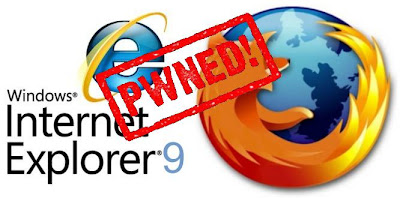
Many times it happens with me that i like to use or browse the internet with my keyboard, but it makes me feel annoyed because whenever i login into any of my account usingMozilla Firefox it gives me an prompt whether to Remember Password or not. of course i wan’t to save passwords but hitting that button “Remember password” every time on an new login. oh! so i have just tweaked on the internet for the script and i found one.
What will that script do ??
This Script &tweak, hack is just for those people who doesn’t like repeated clicking on the “remember password” after every new login from their browser.
I am giving you warning again
please don’t use this trick to hack accounts using Mozilla Firefox
Please Meet The Following Requirements
- Mozilla Firefox
- Script
Steps Are As Follows
- Close Your Mozilla Firefox(required)
- Navigate To
For Windows – C:/Program Files/Mozilla Firefox/Components - We Are Going To Replace nsLoginManagerPrompter.js(Link Given Above Named As Script)
- Download and paste the file, Windows will with an confirm box press “OK“.
Now Your Mozila Firefox will automatically save passwords without asking.
Enjoy !!! 























