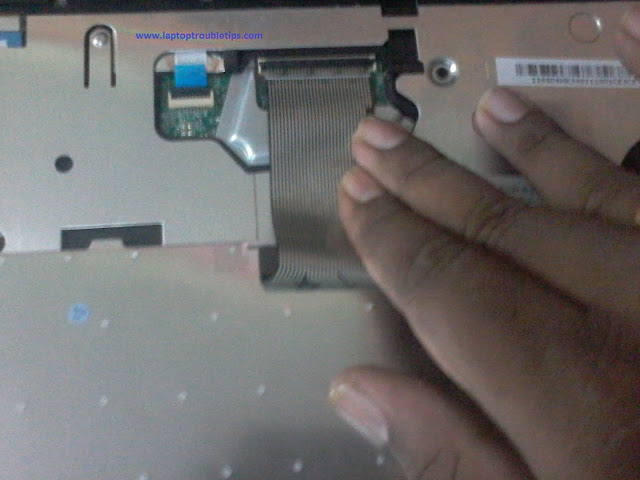Tamilnadu Government Lenovo B460e Laptop Keyboard Replacement and Price
Sunday, August 31, 2014
No comments
Sunday, August 31, 2014
No comments
 வாட்ஸ்ஆப்-யை
வாட்ஸ்ஆப்-யைவீழ்த்திய
டெலிகிராம் மென்பொருள்
இது முற்றிலும் இலவசம் :-
முகநூலுக்கு அடுத்த படியாக
மக்களை அதிகம் கவர்ந்தது வாட்ஸ்ஆப்
என்னும் மென்பொருள். இந்த வாட்ஸ்ஆப்
மென்பொருளின் அதிவேக
வளர்ச்சியை கண்ட பேஸ்புக் நிறுவனம்
வாட்ஸ்ஆப்
நிறுவனத்தை சத்தமில்லாமல்
விலைக்கு வாங்கியது. இந்த
வாட்ஸ்ஆப் மென்பொருளை வீழ்த்த
டெலிகிராம் என்ற புதிய
மென்பொருள் சந்தைக்கு வந்துள்ளது.
வாட்ஸ்ஆப்பில் இருக்கும்
பயன்களைவிட இதில் அதிகம் உள்ளது.
மேலும் பாதுகாப்பு வசதிகளும்
இதில் அதிகம் காணப்படுகின்றது.
வாட்ஸ்ஆப் மென்பொருள் முதல்
வருடம் மட்டுமே இலவசம்.
ஒரு வருடத்திற்கு மேல்
ஆகிவிட்டால் இந்த
மென்பொருளை உபயோகப் படுத்த
கட்டணம் வசூலிக்கின்றனர். ஆனால்
டெலிகிராம்
மென்பொருளை லைஃப்லாங்
முற்றிலும் இலவசமாக
வழங்கியுள்ளனர்.
வாட்ஸ்ஆப் மென்பொருளில்
அனுப்பபட்ட தகவல்களை அனுப்பியவர்
அழித்தால், அனுப்பப்பட்டவரின்
மொபைல் போனில்
அப்படியே இருக்கும். ஆனால்
டெலிகிராமில் ஒருவர் அழித்த
செய்தி, மற்றொருவர் மொபைலிலும்
அதே நேரத்தில் அழிந்துவிடும்.
இதனால் தவறாக அனுப்பப்பட்ட
செய்தியை அவர்கள்
பார்பதற்கு முன்னரே அழித்துவிடலாம்.
வாட்ஸ்ஆப்பில் உள்ள குரூப்பில் 50
நபர்களுக்கு மட்டுமே செய்தி அனுப்ப
முடியும். ஆனால் டெலிகிராமில்
200 நபர்களுக்கு குரூப் மூலம்
செய்திகள் அனுப்பிக்கொள்ளலாம்.
வாட்ஸ் ஆப்பில் வீடியோ, ஆடியோ,
போட்டோஸ் ஆகியவற்றை மட்டும்
தான் அனுப்பமுடியும். ஆனால்
டெலிகிராமில் எல்லா விதமான
பைல்களையும் அனுப்பிக்கொள்ளல
ாம்.
வாட்ஸ்ஆப் மென்பொருளை மொபைல்
போன்களை தவிர கணினியில்
நேரடியாக பயன்படுத்த முடியாது.
ஆனால் டெலிகிராம்
மென்பொருளை மொபைல்,
டேப்லெட்கள் மற்றும் கணினியில்
விண்டோஸ், மேக் இயங்குதளங்களில்
நேரடியாக உபயோகப்படுத்திக
்கொள்ளலாம்.
வாட்ஸ்ஆப் மென்பொருள்
பாதுகாப்புக்கு அதிகம்
முக்கியத்துவம் கொடுக்கப்படவில்
லை. பேஸ்புக் நிறுவனம் வாட்ஸ்ஆப்-
யை வாங்கிய பின் இருந்த கொஞ்ச நஞ்ச
பாதுகாப்பையும்
பின்வாங்கிகொண்டது. ஆனால்
டெலிகிராம் மென்பொருள்
உங்களுடைய புகைப்படங்களை உங்கள்
விருப்பம் இல்லாமல் வேறு யாரும்
பார்க்கமுடியாது. மேலும் பல
பாதுகாப்பு அம்சங்களை அளித்துள்ளனர்.
வாட்ஸ்ஆப் மென்பொருள் ஆங்கில
மொழியில்
மட்டுமே உருவாகப்பட்டுள்ளது.
ஆனால் டெலிகிராம் மென்பொருள்
ஆங்கிலம், ஸ்பானிஸ், அரபிக் ஆகிய
மூன்று மொழிகளில்
பயன்படுத்திக்கொள்ளலாம்.
இப்பொழுது சொல்லுங்கள் வாட்ஸ்ஆப்-
யை விட டெலிகிராம் மென்பொருள்
சிறந்தது தானே.
இன்றே இதை டவுன்லோட்
செய்து பாதுகாப்பாக சாட்டிங்
செய்யுங்கள்.
இதை டவுன்லோட் செய்வதற்கு கீழ்
உள்ள இணையதளத்திற்கு செல்லுங்கள்:
android - https://play.google.com/store/apps/
details?id=org.telegram.messenger
iphone/ipad - https://itunes.apple.com/us/app/
telegram-hd/id898228810
windows mobiles - http://www.windowsphone/
.com/en-us/store/app/telegram-messenger-
beta/945b96a7-aadc-4dd0-806a-c2d1e0e
6ca9a
website version - (இணைய தளம் மூலம்
உபயோகப்படுத்திக்கொள்ளலாம்) -
http://zhukov.github.io/webogram/
mac os x - https://itunes.apple.com/us/app/ messenger-for-telegram/id747648890
messenger-for-telegram/id747648890
pc mac/windows/linux - https://tdesktop.com/.
Thursday, August 28, 2014
No comments
Bootable device means, the device that can help to start a program without any Operating system. For example: "Windows installation media"
Some tricks are based on software tools and some tricks are based on command prompt.
Here i am providing you to a simple and safe trick for make a bootable pen drive.
First you should have an Iso image file or installation media of windows 7 or 8 for this trick.
Lets go on the trick:
Step:1
First pluged in your USB Pen drive in computer.
Now open CMD .
Step:2
Now type following command in command prompt
DISKPART
Now type the following command.
LIST DISK
Then you can see a list of available disks on your system. Disk 0 is usually the hard disk. In my
case, Disk 1 is the USB drive (this can be a different one in your case).
Then type the following command
SELECT DISK 1
In the above command, 1 is the USB drive number on my Computer. If you have a different
number on your Computer, then you need to replace 1 with that number.
Step-3: Then type following list of commands one by one as shown below.
CLEAN
CREATE PARTITION PRIMARY
SELECT PARTITION 1
ACTIVE
FORMAT FS=NTFS QUICK
ASSIGN
EXIT
Step 4: Insert the Windows 7/Vista or 8 installation media and note down the “drive letter”
of your DVD drive. In my case, “G:”
I have installed power iso so i have an virtul drive for mount ISO file
Now again open cmd with administrative rights
Now type the following list of commands as shown below.
Note: If you have Windows ISO file, then mount it to virtual drive . Then in the bellow
command, instead of goto drive’ H:’, Using command prompt, Goto the folder in which you
extract windows ISO files. Then goto BOOT folder inside the folder that contains your
extracted ISO file as bellow.
G:
CD BOOT
BOOTSECT.EXE /NT60 H: (NOTE: H: is your USB drive letter and G: is DVD).
EXIT
This process will copy boot files from DVD to your Pen drive.Now your pen drive is bootable.
Step-5: Copy the contents of your Windows 7/Vista installation disk (or content of your extracted ISO files) into the Pen drive drive as it is. You can directly Copy-Paste all file into Pen drive
Dont forget to change boot priority to USB drive
Thursday, August 28, 2014
No comments
First you have to know that what is Power ISO ?
Power ISO is an application used to create, open, mount / emulate, compress, encrypt, and otherwise manipulate CD / DVD image files.
- Can make bootable CD/DVD for Windows installation.
- Can open and extract ISO files.
- Can create an ISO file from hard disk files or CD/DVD-ROM.
- Can edit an existing ISO file.
- Can convert image files between ISO/BIN and other formats.
- PowerISO can convert almost all image file formats to standard ISO format file.
- Can make bootable ISO file, get boot information from bootable ISO file.
- Can make floppy disk image file.
- Can optimize files to save disk space while saving ISO file.
- Can mount ISO files with its internal virtual drive.
- Can compress DAA images, thus saving space and allowing smaller downloads.
- Can password protect DAA images.
- Can split DAA images into multiple smaller files.
- power ISO can save these types of fomats like .ISO,.DAA or .BIN files.
Minimum System requirements
Windows98/Me, Windows2000/XP/2003/Vista operating system or above (although the internal virtual drive needs Windows2000/XP/2003/Vista or above)- Intel Pentium 166 MHz or above
- 64MB memory
- At least 10MB hard disk space
- Support both 64-bit and 32-bit Windows
Lets see a small tutorial for making ISO files
first you must have a windows installation CD/DVD or if you have already an ISO file you go direct step2.
- Download and install Power ISO in your PC.
- Now insert CD/DVD which you want to make ISO file.
- Now right click on DVD drive and select Power ISO or click on add to image file.
See screenshot for better understanding
After click on make image file a new window come on screen for asking
which format you want to save.
Now select .ISO file and click OK
this process take few second depend on your CD/DVD size.
Now you have an ISO file of your window installation media (CD/DVD) etc.
Step:2
Make bootable CD/DVD from ISO files
first insert a blank disk in DVD drive
Now go into folder where your ISO file was saved
Dubble click on ISO file, file will open in Power ISO
Again click on Burn
Now burnig process will start automatically this process will take few minutes .
after burning completed DVD writer tray come out automatically
Now you have a bootale CD/DVD
Note:
Do not copy paste ISO file into your CD/DVD
Burning is Required for make bootable CD/DVD
If you dont have Power ISO
download here
Advanced Archive Password Recovery Pro Free Download
Tuesday, August 26, 2014
No comments
Advanced Archive Password Recovery Pro Free Download
Advanced Archive Password Recovery Pro Free Download Latest Version for Windows. Its full offline installer standalone setup of Archive Password Recovery.Advanced Archive Password Recovery Pro Overview
Advanced Archive Password Recovery Pro is an application that can be used for recovering lost passwords of encrypted archives of Winzip or Winrar. Other than Winzip and Winrar there are many other archive typres that Advanced Archive Password Recovery Pro supports so you can go with this application in case you have forgotten the passwords.Advanced Archive Password Recovery Pro ha s a very compact and simple interface that supports all the necessary tools needed for recovering lost passwords. Advanced Archive Password Recovery Pro uses brute force technique for recovering all lost passwords. You can also Download WinRAR Password Recovery.
For password recovery you can refine your password search by selecting character whether small or capital, numbers and a dictionary. The options you select the more time it will take for recovery. During all this process Advanced Archive Password Recovery Pro will show the time remaining for recovery. Advanced Archive Password Recovery Pro supports multiple languages and it can easily understand the symbols written in languages other than English.
All in all Advanced Archive Password Recovery Pro is a very productive tool that will recover passwords for all encrypted archives.
Features of Advanced Archive Password Recovery Pro
Below are some noticeable features which you’ll experience after Advanced Archive Password Recovery Pro free download.- Can recover lost passwords of encrypted archives.
- Supports multiple languages.
- Compact and simple interface.
- Brute force technology used for password recovery.
- Easy to use.
- Quick installation.
Advanced Archive Password Recovery Pro Technical Setup Details
- Software Full Name: Advanced Archive Password Recovery Pro
- Setup File Name: archpr_setup_en.msi
- Full Setup Size: 5.5 MB
- Setup Type: Offline Installer / Full Standalone Setup
- Compatibility Architecture: 32 Bit (x86) / 64 Bit (x64)
- Latest Version Release Added On: 17th July 2014
- License: Free Trial
- Developers: ElcomSoft
System Requirements For Advanced Archive Password Recovery Pro
Before you start Advanced Archive Password Recovery Pro free download, make sure your PC meets minimum system requirements.- Operating System: Windows 2000/XP/Vista/7/8
- Memory (RAM): 256MB of RAM required.
- Hard Disk Space: 100MB of free space required.
- Processor: Intel Pentium 4 or later.
Advanced Archive Password Recovery Pro Free Download
Click on below button to start Advanced Archive Password Recovery Pro Free Download. This is complete offline installer and standalone setup for Advanced Archive Password Recovery Pro. This would be compatible with both 32 bit and 64 bit windows.Cobra Driver Pack 2010 Free Download
Tuesday, August 26, 2014
No comments
Cobra Driver Pack 2010 Free Download
Cobra Driver Pack 2010 Free Download setup in single direct link. Install all missing drivers of PC with just Cobra Driver pack solution easily.Cobra Driver Pack 2010 Overview
For establishing communication between your computer and any hardware you need a driver. Without the related driver the hardware connected with your system will not work properly. A driver actually works like a bridge between the hardware device and your system. For getting full output of hardware you need the concerned driver. Cobra Driver Pack 2010 is a tool which can be used for installing all the related drivers for almost all Windows versions.Features Of Cobra Driver Pack 2010:
Listed below are some of the features which you will experience after Cobra Driver Pack 2010 free download.- Compatible for all Windows versions.
- Easy to use.
- Free of cost.
- Loads of new and old drivers.
- Easy and rapid installation process.
Cobra Driver Pack 2010 System Requirements:
Before you start Cobra Driver Pack 2010 free download, make sure your system meets the minimum system requirements.- Operating System: Windows XP, Vista, 7 and 8
- Processor: Pentium III
- RAM: 512MB
- Hard Disk Space: 1.48GB space required
Technical Setup Details For Cobra Driver Pack 2010
- Software Full Name: Cobra Driver Pack 2010
- Setup File Name: DRP13-R399-DVD-Final.iso
- Setup Size: 4.36 GB
- Latest Version Release Added On: 14th Feb 2014
- Developers: DRU
- License: Freeware
Cobra Driver Pack 2010 Free Download
Click on below button to start Cobra Driver Pack 2010 free download. This is complete offline installer and full standalone setup for Cobra Driver Pack 2010. This will work for both 32 Bit and 64 Bit operating systems.DriverPack Solution 14 Free Download
Tuesday, August 26, 2014
No comments
DriverPack Solution 14 Free Download
DriverPack Solution 14 Free Download Latest Version ISO for Windows. Its DriverPack Solution 14.7 R417 ISO having all PC’s drivers offline ready to install.DriverPack Solution 14 Overview
Drivers are something that are needed for proper functioning of your hardware attached. They establish a connection between the hardware and software and ensure that all attached devices work properly. Now if you have not installed a proper driver which is updated as well then you can have issues related to the hardware devices attached. They may not work properly or may go to sleep. It often happens when you install a new version of Windows that you need all the drivers. Now there must be a software solution for these issues and which ensures to deliver proper as well as updated drivers and DriverPack Solution 14 is one very handy tool which will save your day. You can also Download DriverPack Solution 13 which was previous release.DriverPack Solution 14 supports a comprehensive driver diagnostics and backup which makes it the top choice for every user. The interface of DriverPack Solution 14 is professional looking but yet it is user friendly and has all the options nicely placed with a plain view. The diagnostics process of drivers can be started easily and straight away and it takes very little time which is a plus. SamDrivers is also great alternative and Drivers Package for offline installation.
Driver Easy Professional is also easy to use software for PC Driver installation. While the scanning process is completed a list of missing drivers is shown by which you can check out for the driver that you need to update. You can update all outdated drivers and install missing drivers with just a single click. All you need to do is to press the Update All button. You can create a backup of all the drivers with DriverPack Solution 14.
All in all DriverPack Solution 14 is a very handy application which will ensure the installation of missing drivers and update all the outdated drivers.
Features of DriverPack Solution 14:
Below are some noticeable features which you’ll experience after DriverPack Solution 14 free download.- Update all outdated drivers.
- Installs missing drivers.
- Supports comprehensive diagnostics and backup.
- Professional looking interface.
- Saves time.
DriverPack Solution 14 Technical Setup Details
- Software Full Name:DriverPack Solution 14.7 r417
- Setup File Name: DRP_14.7.iso
- Full Setup Size: 7.63 GB
- Setup Type: Offline Installer / Full Standalone Setup
- Compatibility Architecture: 32 Bit (x86) / 64 Bit (x64)
- Latest Version Release Added On: July 23, 2014
- License: Free Trial
- Developers: DRP.SU
System Requirements For DriverPack Solution 14
Before you start DriverPack Solution 14 free download, make sure your PC meets minimum system requirements.- Operating System: Windows XP/Vista/7/8
- Memory (RAM): 512MB of RAM required.
- Hard Disk Space: 7GB of free space required.
- Processor: Intel Pentium IV or later.
DriverPack Solution 14 Free Download
Click on below button to start DriverPack Solution 14 Free Download. This is complete offline installer and standalone setup for DriverPack Solution 14. This would be compatible with both 32 bit and 64 bit windows.WinISO Free Download
Tuesday, August 26, 2014
No comments
WinISO Free Download
WinISO Free Download Latest Version for Windows. Its full offline installer standalone setup of WinISO CD/DVD Image Burning and copying tool for 32/64 bit.WinISO Overview
WinISO is an application that can be used for making disk images from the system folders or from CD/DVD. It is an easy to use application as well. So we can say that the beginners can also create disk images right from day one of using WinISO.The interface of WinISO is quite simple and offers tools which are helpful in creating disk images effortlessly. WinISO can also be used for cloning a CD or DVD. Making a disk image file is not a difficult task all you need to do is to select the file system. WinISO provides several choices for you like ISO9660, HFS and UDF etc. Once the required file system is selected you will move on to the next step in which you need to add the files that are required to be put into ISO system. You can also Download PowerISO which is great alternative.
The file attributes can be changed using WinISO easily. Once the files are added into the system WinISO creates the disk image within minutes and you can say that WinISO works fast. With WinISOyou can also create bootable disk images with just a few clicks of mouse. The content of a disk image file can be viewed from WinISO with ease and you can also convert the image disk file to some other formats. For mounting CD/DVD ISO Images, I personally prefer UltraISO.
Conclusively we can say that WinISO is one very handy application for creating disk image files and for creating bootable CD/DVD.
Features of WinISO
Below are some noticeable features which you’ll experience after WinISO free download.- Simple interface.
- Can be used for cloning CDs and DVDs.
- Can change the file attributes.
- Works fast.
- Content of the disk image file can be viewed.
WinISO Technical Setup Details
- Software Full Name: WinISO Standard 6 6.4.0.5170
- Setup File Name: winiso.exe
- Full Setup Size: 6.7 MB
- Setup Type: Offline Installer / Full Standalone Setup
- Compatibility Architecture: 32 Bit (x86) / 64 Bit (x64)
- Latest Version Release Added On: 26th July 2014
- License: Free Trial
- Developers: WinISO
System Requirements For WinISO
Before you start WinISO free download, make sure your PC meets minimum system requirements.- Operating System: WindowsXP/Vista/7/8
- Memory (RAM): 512MB of RAM required.
- Hard Disk Space: 100MB of free space required.
- Processor: 1GHz or faster.
WinISO Free Download
Click on below button to start WinISO Free Download. This is complete offline installer and standalone setup for WinISO. This would be compatible with both 32 bit and 64 bit windows.Microsoft Office 2007 Enterprise
Tuesday, August 26, 2014
No comments
Microsoft Office 2007 Enterprise Free Download
Microsoft Office 2007 Enterprise Free Download Latest version for Windows. Its full offline installer standalone setup Office 2007 Enterprise for 32/64 bit.Microsoft Office 2007 Enterprise Overview
Microsoft Office 2007 Enterprise is the version of MS Office which is a comprehensive office suite developed by the software giant Microsoft. This version is preceded by MS office 2003 and there is a vast overhauling in terms of its looks. The features that were previously very hard to find are now easily accessible.Once you will open the MS Office 2007 applications you will be greeted with the light blue interface which is brighter than previous versions. The interface of MS Office 2007 Enterprise is ribbon based which has replaced the old grey drop down menu bar. Lots of the functions have been hidden under this ribbon and accessing any function is now more quicker and more easy. You can also Download Office 2007 Standard Version.
The setup of Microsoft Office 2007 Enterprise is quick and it do not take more than 20 minutes of yours to be fully installed into your system. Microsoft Office 2007 Enterprise is packed with great Office tools like MS Word, MS PowerPoint, MS Excel, MS Outlook and MS OneNote. MS Word can be used for creating your official documents while PowerPoint is a world acclaimed tool for creating interactive slides for an effective presentation.. With MS Excel you can go on to create worksheets like never before. If you get any compatibility issues then Download Office Compatibility Pack which is one point solution.
The look of all the Office tools have been made easy on the eyes. You can adjust the brightness of the images and can also add 3D effects into the images and charts which you will put into your documents are presentations like effects of drops. There is a very handy Document Inspector provided which can be used for cleaning up all Metadata present in the files. There are loads of templates available which can be used for creating stunning flyers, presentations and documents. You can also Download Office 2010 Professional which is high performing solution.
The complex worksheets in Excel have been made easy with the introduction of Ribbon based interface. Now the scientists and researchers can can access all the formulas easily right in front of their eyes.
All in all Microsoft Office 2007 Enterprise is a very handy application which can made your life very easy and can save your day in any fishy situation.
Features of Microsoft Office 2007 Enterprise:
Below are some noticeable features which you’ll experience after Microsoft Office 2007 Enterprise free download.- Easy on the eyes looks.
- Quick installation.
- New file formats introduced.
- Document Inspector included for cleaning up the metadata from files.
- Ribbon based interface.
Microsoft Office 2007 Enterprise Technical Setup Details
- Software Full Name: Microsoft Office 2007 Enterprise
- Setup File Name: Microsoft_Office_2007_Enterprise.zip
- Full Setup Size: 510 MB
- Setup Type: Offline Installer / Full Standalone Setup
- Compatibility Architecture: 32 Bit (x86) / 64 Bit (x64)
- Latest Version Release Added On: 9th Aug 2014
- License: Free Trial
- Developers: Microsoft
System Requirements For Microsoft Office 2007 Enterprise
Before you start Microsoft Office 2007 Enterprise free download, make sure your PC meets minimum system requirements.- Operating System: Windows XP/Vista/7/8/8.1
- Memory (RAM): 256MB of RAM required.
- Hard Disk Space: 3.5GB of free space required.
- Processor: 500MHz Processor or higher.
Microsoft Office 2007 Enterprise Free Download
Click on below button to start Microsoft Office 2007 Enterprise Free Download. This is complete offline installer and standalone setup for Microsoft Office 2007 Enterprise. This would be compatible with both 32 bit and 64 bit windows.Video Converter Pro Free Download
Tuesday, August 26, 2014
No comments
Video Converter Pro Free Download
Video Converter Pro Free Download Latest Version for Windows.It is full offline installer standalone setup of Program4PC Video Converter Pro for 32Bit and 64 Bit PC.
Video Converter Pro Overview
Now are the times when information is floating all around us in different forms. You can have information of anything you required in the form of a text file, an audio clip or a video clip. There are different devices available to access the information. Gone are the days when people used to switch ON their TV sets for watching the latest news or for having a quality time with family by watching a TV program or a movie. Now you can have access to any video content at any time on any device. You can watch your favorite musical video or a movie on your handy.Different devices need different formats of the videos so that you can enjoy the content on a specific device. There arise a need for a file converter that can convert videos from one format to another which is also known in common terms as video converter. There are lots of video converters all around us and there is a tough competition going on between them. In this competition all the companies are trying to improve their product so that they can survive in the market. Now a days a video converter is not just a video converter but it also has some extra features like video editing options. Customers and users are extremely satisfied with this software, their reviews can be read here.
Video Converter Pro developed by Program4pc is an application that can be used for converting a wide array of videos into different formats. This converter is considered as super fast converter. Now how did Video Converter Pro has managed such super fast conversion speed? Well there are few factors due to which this application has managed to convert the videos quickly.
This application detects the CPU automatically and optimizes the video conversion. The application also supports Batch processing which means you can convert several videos simultaneously. This results in saving much of your precious time by speeding up the process. The conversion process is quick and the application also supports almost all the formats which means you can convert the videos in all the formats like 3GP, MP4, FLV, MPG and MKV etc.
As described earlier it is the world where only the fittest can survive and in the field of video conversion software products now a days a video converter that just converts videos is not what people want you need to put in some extra features like video editing tools. Video Converter Pro has this in its mind and it offers some stunning tools for editing the video file. You can remove the unwanted portion from your video by trimming your clip. With its Trim and Crop features removing unwanted portions is a piece of cake. All you need to do is to select the area you want to retain in the video and with just a few clicks the portion outside the selected area will be removed. The video to be converted can also be split into several parts as well as different video clips can be merged into one clips.
Different effects can be applied to your video in order to give it more spicy looks. There are several predefined effects included in this application. You can turn your video into black and white, can set the hue and contrast of the video you give it a new look.
The audio stream can be easily extracted from the video clip. The extracted audio clip can then be saved in to any of the audio file format like mp3, wav, acc and ogg etc.
Within no time you can convert your videos into different web formats so that they can be easily uploaded to websites like Vimeo, Dailymotion, Facebook and Twitter etc. The videos can also be converted into the formats that are supported by smartphone. It has the ability to convert videos for the latest Apple iPhone 5S and Samsung Galaxy S5 versions without losing the quality and crispness of the video.
All in all Video Converter Pro is a complete package for not just converting the video into different formats but also for editing them at your own will.
Features of Video Converter Pro
Below are some noticeable features which you’ll experience after Video Converter Pro free download.- Supports almost all file formats. Details are here.
- Fast conversion of videos from one format to another.
- Batch conversion enabled.
- Trim and Crop feature included for removing unwanted material.
- Audio stream can be extracted from a video file.
- Can split the video into different portions.
- Can merge several clips into one unified clip.
- Can apply any of the predefined effect on your video.
- Can convert videos for iPhone 5S and Samsung Galaxy S5.
- Can convert videos into different web formats for Dailymotion, Vimeo and Facebook etc.
Video Converter Pro Technical Setup Details
- Software Full Name: Video Converter Pro
- Setup File Name: Video-Converter-Pro_Setup.exe
- Full Setup Size: 27.2 MB
- Setup Type: Offline Installer / Full Standalone Setup
- Compatibility Architecture: 32 Bit (x86) / 64 Bit (x64)
- Latest Version Release Added On: 8th Aug 2014
- License: Free Trial
- Developers: Program4PC
System Requirements For Video Converter Pro
Before you start Video Converter Pro free download, make sure your PC meets minimum system requirements.- Operating System: Windows XP/Vista/7/8
- Memory (RAM): 1GB of RAM required.
- Hard Disk Space: 100MB of free space required.
- Processor: 1GHz or higher Intel or AMD compatible CPU